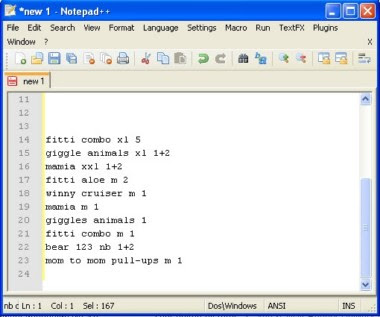There are certain applications that I need to have as staple in any machine that I work with apart from the default OS, Office, and AV. This includes: Yahoo! Messenger, Mozilla Firefox, Adobe Photoshop, SnagIt, and WinZip/WinRar.
When I decided to have the operating system of this machine I’m using now upgraded from Windows 2000 to Windows XP, I was very confident that I will be able to restore all my applications. I kept the installers of my favorite software in my hard drive for future use all the time. However, I forgot that there were certain applications that I installed using a common team installer – both licensed and pirated. The pirated software I had was installed even before our company issued a memo on the use of such versions due to software auditing. I just realized the loss the last week so I busied myself looking for replacements.
I’d like to think that I’m one lucky person. The internet provides a lot of web sites that offer LEGITIMATE freeware applications anyone can utilize. It’s just a matter of selecting which tool will provide the most feature I need. This way, I can install similar applications to Photoshop and SnagIt – which are both licensed, without spending a single penny. Also, this way, I’m not violating any company rules on software licenses. The following are my new favorites.
- Notepad ++
Not that I don’t like the current Windows Notepad but I find this one easier to manipulate. I find this super useful when I deal with text that includes programming languages (HTML and JAVA) as it highlights that code automatically.
- GIMP
“GIMP is an acronym for GNU Image Manipulation Program. It is a freely distributed program for such tasks as photo retouching, image composition and image authoring.
It has many capabilities. It can be used as a simple paint program, an expert quality photo retouching program, an online batch processing system, a mass production image renderer, an image format converter, etc.
GIMP is expandable and extensible. It is designed to be augmented with plug-ins and extensions to do just about anything. The advanced scripting interface allows everything from the simplest task to the most complex image manipulation procedures to be easily scripted.
GIMP is written and developed under X11 on UNIX platforms. But basically the same code also runs on MS Windows and Mac OS X.”
More information available at the GIMP Official web site.

This is similar to Adobe Photoshop. It’s tools are very similar as well as it’s UI. This is the tool I used to change the current background of my blogger site. For a newbie like me, I found it really easy to use though one still needs familiarization. - PicPick
I used to use SnagIt as my main screen capture tool. Similar to Photoshop, this is also a licensed software.
“PicPick is an all-in-one software for software developers, graphic designers and home user.
It has an intuitive interface and simple, elegant operation. After starting the software, you simply select one of the tool from the PicPick Tools trayicon menu when you want.
It features a powerful capture tool, image editor, color picker, color palette, pixel ruler, protractor, crosshair, whiteboard and etc. You can use all these tools freely…….”More information available here.
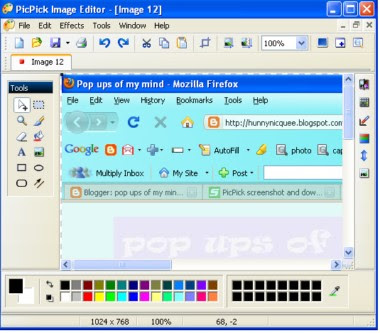
I need this software because I hate using print screen to capture images I have to use for my blog and for my work. I have given PicPick a try before this blog and I must say, It’s performance is really comparable to SnagIt, without the price!
Thank you to all developers out there who created these wonderful software! More power too you guys and hope you continue to create more helpful tools.